How do I change, reset, or enable an MFA device in the Panther Console?
QUESTION
How can I edit multi-factor authentication (MFA) settings in the Panther Console?
ANSWER
While Panther does not support editing MFA settings directly, another admin user in your Panther Console can delete your user and send you a new invite to join the Panther account. If you have a very old user account that was created before MFA was required during user setup, you can also follow the instructions below.
- Remove the current user:
- In the Panther Console, go to Settings > Users.
- Click the Three Dots Icon (...) next to the username.
- Click Delete.
- In Settings > Users, click Invite User and fill in the name, email, and role.
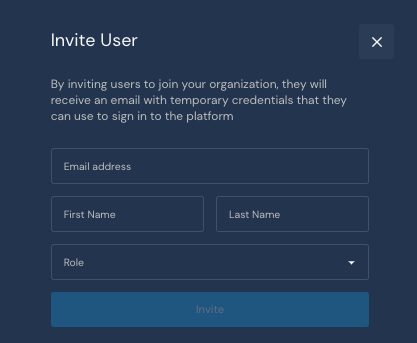
The user will then receive an email with new credentials, and during initial login will be asked to setup a new MFA device.

