How can I find the log source of an SQS queue in Panther
QUESTION
How can I find the log source an SQS queue belongs to in Panther?
ANSWER
Let's assume that the name of the SQS queue is panther-log-source-xxxxxxxxxxxxxxxxxx. The log source ID is the sequence of numbers that appears right after -log-source-, therefore, in this case, it's xxxxxxxxxxxxxxxxxx.
Below you can see an example screenshot from a log source, where the aforementioned naming pattern is depicted:
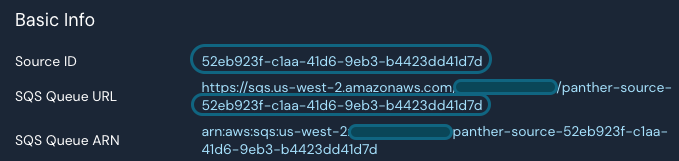
If you'd like to find the ARN of your Panther SQS queue log source, then you can refer to our article What is the ARN of my Panther SQS queue log source?.

