How to unsubscribe from alert assignment emails from Panther
QUESTION
When an alert is assigned to me in Panther, the Panther system sends me an email. How can I turn these emails off?
ANSWER
There are two ways to disable alert assignment emails: via a global setting in your Panther Console, or via email filters.
Global setting
This is a global setting that affects all users; it cannot be configured per-user. If you want to configure this per user, please see the Email Filters section of this article.
- In the upper right corner of the Panther Console, click the gear icon (Settings).
- Within the Main Information tab, click the toggle next to Send Alert Assignment Emails.
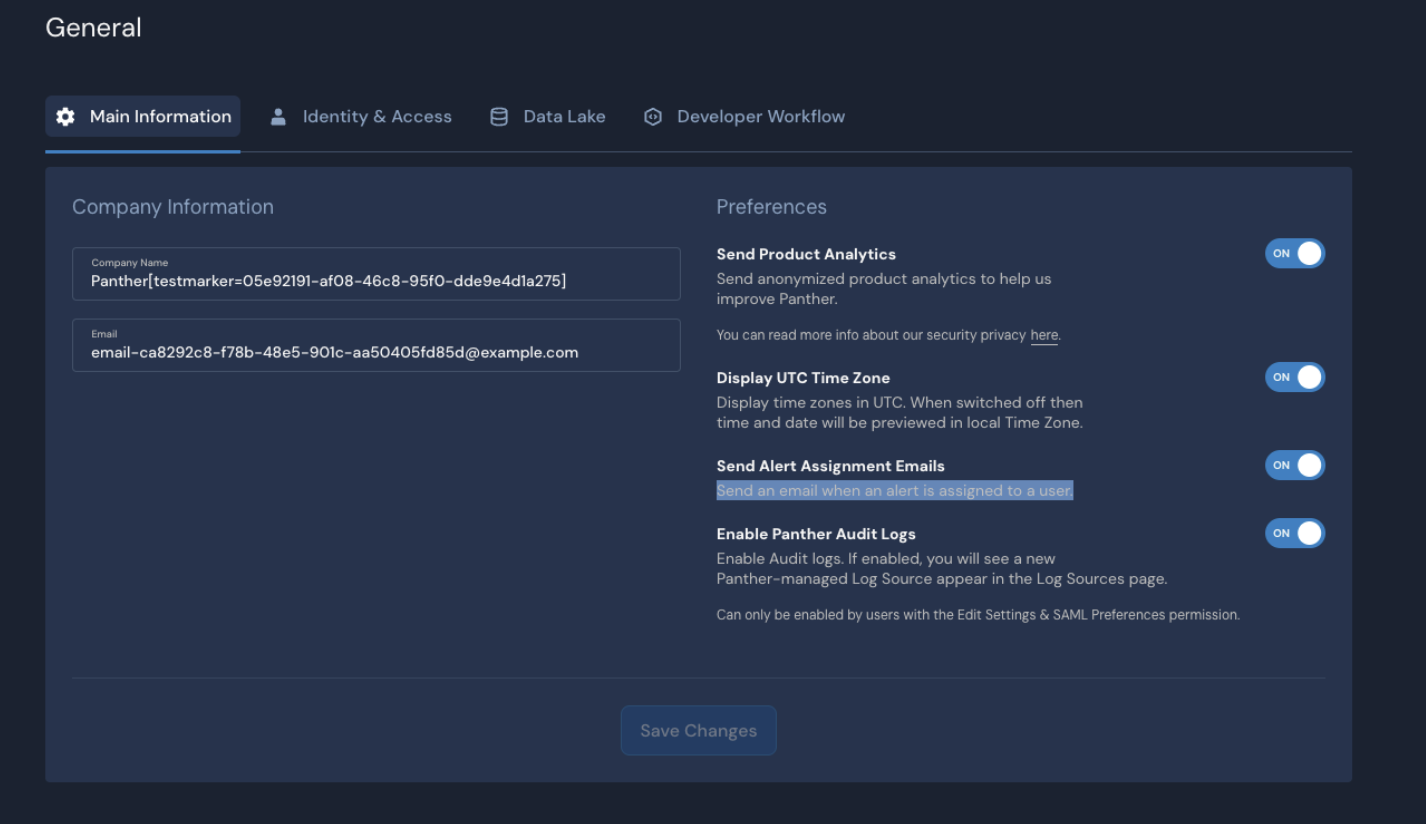
Email filters
A per-user option to unsubscribe from alert assignment emails is currently not available in Panther. If you do not want to use the global setting, please consider filtering out these emails, using criteria such as the following:
- From: do-not-reply@panther.io
- Has the words: "Alert Assigned"
- Skip the inbox: Enabled
Note: Currently, there's no feature for users to unsubscribe only themselves as the self-assignee. If you support the ability to opt-out from receiving emails when self-assigning alerts or updating their status (if the alerts are assigned to you), please contact the Panther Support team to submit a feature request.

